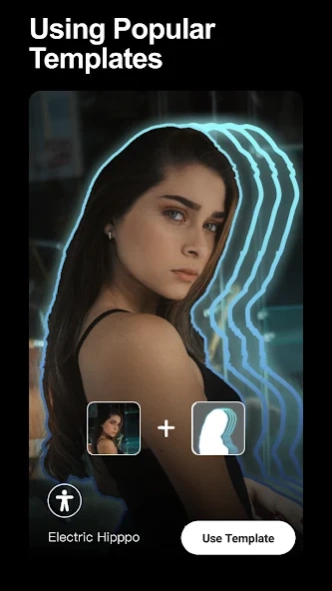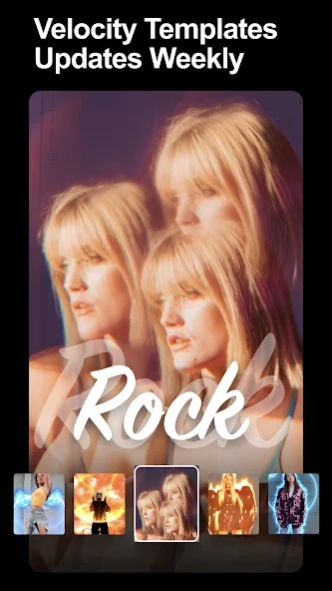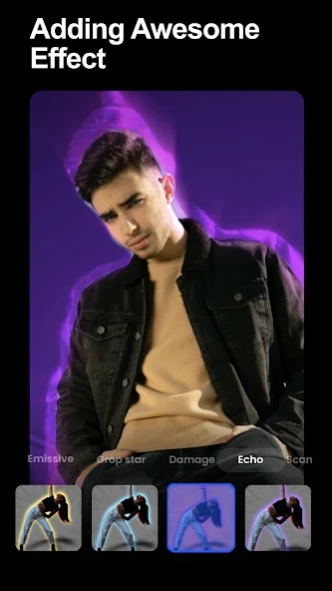GoCut - Effect Video Editor 3.0.1
Free Version
Publisher Description
GoCut - Effect Video Editor - AI Video Maker & Editor, easy Music &Video cut : 1000+ effect templates
GoCut is the best Velocity Edit Maker and Effect Video Editor you'll find! It's also a great Glowing Effect Video Maker, just like CapCut. With GoCut, you can create amazing videos using various velocity templates or aesthetic effects.
Now it's your turn to create awesome effects videos with GoCut and impress the world with your masterpiece. Making effect videos or velocity videos just got easier with GoCut.
Velocity Edit Maker
• Create videos with smooth velocity effects.
• 1000+ velocity Templates - Choose from the coolest velocity templates to make your videos unique.
• Choose your favorite template for advanced velocity editing.
Stylish Visuals
• Most Popular Effects - Glowing Line, velocity, Helix, VHS, Echo, Kira, Wave, Glitch, Rainbow, Dynamic...
• Powerful toolset - Neon Brushes, Neon Stickers, Glowing Signs, Retro Filters, Transitions and more.
• Offers different graffiti effects: neon hearts, corner wings, spirals, guitars, stars, music styles, pizza, rockets, beats, etc...
Neon Brush: Frame by Frame Animation
Play with GoCut's Neon Brush! You can paint with neon brushes, add glow animations for awesome neon effects and bring your photos/animations to life! Create animated videos like a pro with this free neon brush photo editor. Customize your animations with magic neon glow brushes!
Neon Video Editor
GoCut Editor provides various video editing functions, such as cut, merge, reverse, copy, paste, etc. GoCut Editor has more powerful features than any other effect video editor and makes velocity video editing very easy. You can add glow effects and neon stickers to your videos. CapCut Editor - Neon Sketch Video Editor app that helps you easily make effect videos or create glowing videos.
Video editor app
Cut the video to the length you need. You can also easily refine the video to the second, split the video in the timeline, or split the video into multiple clips. Easily overlay pictures to clips, adjust speed, add music/stickers/text to your awesome creations. CapCut - Free Graffiti Effect Video Editor APP. Crop videos without losing quality.
Multi-layer editing
GoCut makes it incredibly easy for users to perform multi-layer edits. You can overlay pictures or memorable clips into your video to make it stand out even more! This multi-layer editing feature helps anyone make great looking videos! GoCut Editor - The best free Velocity Edit Maker.
Music Video Maker
GoCut Editor is also a music video maker that can meet your needs in every way. With the GoCut Editor, you can add free curated music or sound effects to your clips to make your videos more entertaining. Adjust the music volume to perfectly fit the video. Free video cutter and editor with curated songs and lyrics. Use the GoCut velocity Templates to create stylish short music videos, merge audio and video.
Save video and share
Customize video export resolution and export your velocity videos in 720p, Full HD 1080p and 4K. You can save the video to your phone anytime. GoCut Velocity Edit Maker also supports sharing videos directly to social media. All in all, GoCut Editor is the best video editor with effects: neon drawing, velocity editing.
About Subscriptions
- Subscriptions are billed monthly or annually at the rate selected by the subscription plan.
- Your subscription automatically renews unless auto-renew is turned off at least 24-hours before the end of the current subscription period.
- Your account will be charged for renewal within 24 hours before the end of the current period.
About GoCut - Effect Video Editor
GoCut - Effect Video Editor is a free app for Android published in the Video Tools list of apps, part of Audio & Multimedia.
The company that develops GoCut - Effect Video Editor is Like GoCut. The latest version released by its developer is 3.0.1. This app was rated by 2 users of our site and has an average rating of 4.3.
To install GoCut - Effect Video Editor on your Android device, just click the green Continue To App button above to start the installation process. The app is listed on our website since 2024-03-14 and was downloaded 114 times. We have already checked if the download link is safe, however for your own protection we recommend that you scan the downloaded app with your antivirus. Your antivirus may detect the GoCut - Effect Video Editor as malware as malware if the download link to com.videoedit.gocut is broken.
How to install GoCut - Effect Video Editor on your Android device:
- Click on the Continue To App button on our website. This will redirect you to Google Play.
- Once the GoCut - Effect Video Editor is shown in the Google Play listing of your Android device, you can start its download and installation. Tap on the Install button located below the search bar and to the right of the app icon.
- A pop-up window with the permissions required by GoCut - Effect Video Editor will be shown. Click on Accept to continue the process.
- GoCut - Effect Video Editor will be downloaded onto your device, displaying a progress. Once the download completes, the installation will start and you'll get a notification after the installation is finished.